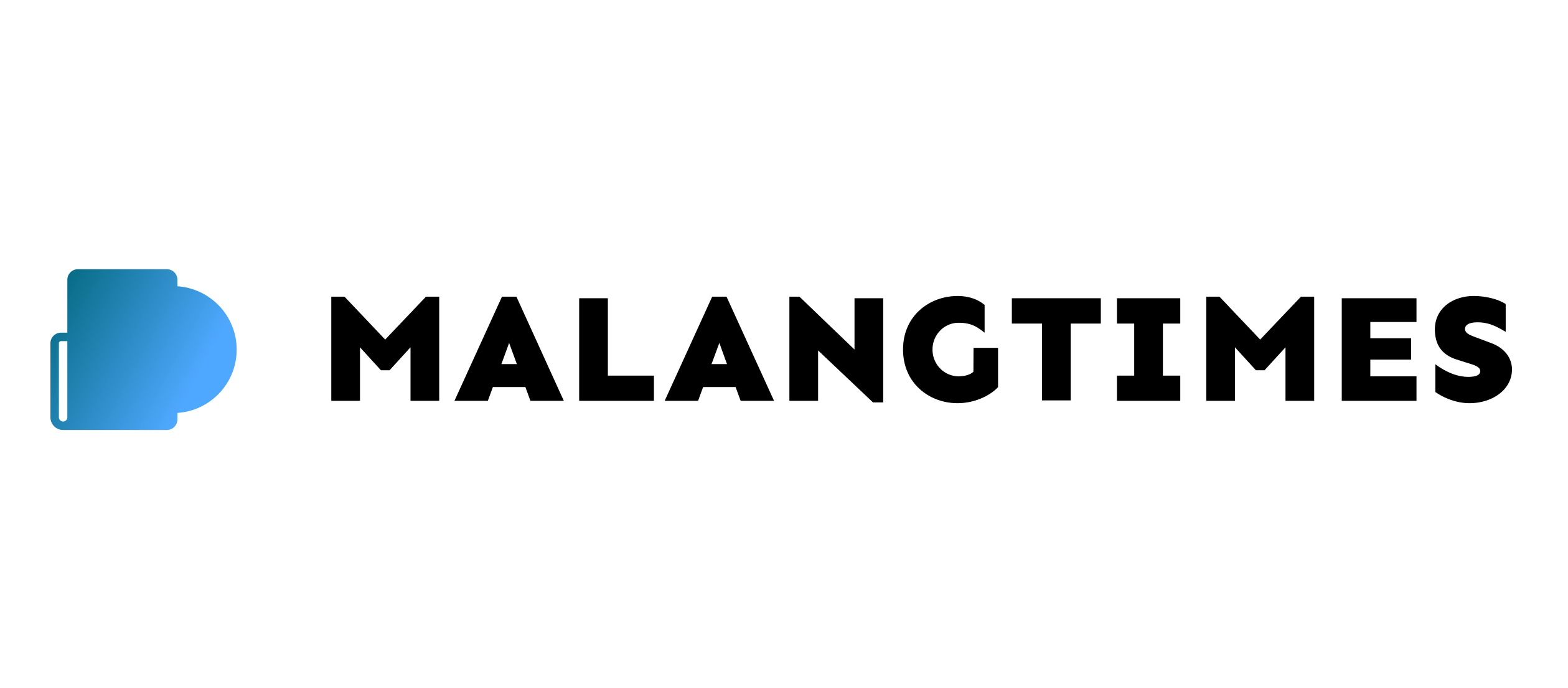A fast internet connection is a blessing — but speed alone is not enough. Imagine having a high-speed plan, yet your favorite app still buffers, pages take ages to load, and your video calls freeze mid-sentence. Frustrating, right?
The truth is, sometimes it’s not about your data plan — it’s about how your phone is set up. Small adjustments can make a big difference. Like a river flowing freely once the stones are removed, your connection can become smoother once you clear the digital clutter.
So, let’s explore a few essential settings you can tweak to make your internet experience faster, more reliable, and more efficient. And yes — you can do all of this right now, without buying anything extra.
1. Mastering Your Phone’s Settings for Better Internet Flow
Let’s begin with the basics: your phone. It’s your gateway to the online world, and how you manage it determines the quality of your connection.
Close unnecessary apps.
Each open app is like an invisible hand tugging at your data. Even when you’re not using them, background apps silently consume bandwidth and memory. Simply swiping them away can give your connection an instant boost.
Turn off tethering when not in use.
If your hotspot is active, other devices might be quietly draining your internet. Turning off tethering when it’s no longer needed ensures that all your speed stays with you.
Clear cache and cookies regularly.
Over time, cached data piles up — slowing both your device and your browser. Think of it like dust on a window; the view becomes dull until you clean it. Make clearing your cache a weekly habit for a faster browsing experience.
Disable Bluetooth when unnecessary.
Sometimes, Bluetooth connections interfere with your mobile signal. If you’re not using wireless accessories, simply switch it off.
Enable data saver features.
Modern browsers like Chrome come with data-saving modes that compress pages before they reach your phone. Turn this on — and you’ll use less data without sacrificing speed.
By following these small yet meaningful steps, you’ll feel the difference almost immediately.
2. Adjusting Network and Location: Because Signal Matters
Even the best settings won’t help much if your signal is weak. Like a writer searching for inspiration, your phone also needs the right environment to perform well.
Check your signal location.
Sometimes, all it takes is moving a few steps to a better spot. Thick walls, tall buildings, and crowded areas can interfere with signals. Try standing near a window or stepping outside for stronger reception.
Refresh your mobile network.
Turning off your mobile data for a few seconds and then switching it back on can help refresh the connection. It’s simple — like taking a deep breath before continuing your day.
Select the right network type.
If your phone allows it, always choose the fastest available network — 4G or 5G over 3G. These newer networks are designed for speed and stability, offering smoother browsing, quicker downloads, and lower latency.
And if you often work or stream online, consider subscribing to a service provider that offers stronger signal coverage in your area. Because sometimes, the difference between frustration and satisfaction is just one provider away.
3. Routine Maintenance: Keeping Your Connection Alive
Like maintaining a car, your phone also needs regular checkups to stay at its best. Ignoring small maintenance tasks might not hurt immediately, but over time, it can slow everything down.
Restart your phone and router regularly.
This simple action often solves temporary connection issues. A restart clears temporary files and gives your device a fresh start — something most people overlook.
Keep your system and apps updated.
Software updates are not just about new features. They often include fixes that improve performance and network stability. Outdated apps can cause lag or even conflict with newer systems. So, turn on auto-update whenever possible.
Remove unnecessary widgets and background services.
The fewer background processes your phone runs, the more power and data it can focus on maintaining a strong connection.
Performing these small tasks can make your phone feel like new again — faster, cleaner, and more responsive.
4. A Final Thought — and a Gentle Call to Action
Sometimes, improving your internet connection isn’t about chasing higher speeds or expensive upgrades. It’s about understanding how your phone works — and treating it with care.
Every tap, every setting, every update counts. Just as in life, small consistent efforts create the biggest changes.
So before you rush to change your internet plan, pause. Try these steps first.
And if you find that you still crave more — a faster, more reliable experience — consider consulting your service provider for professional assistance or upgrading to a network plan that best fits your lifestyle.
After all, the internet should flow like a calm river — smooth, uninterrupted, and ready to take you wherever you wish to go.